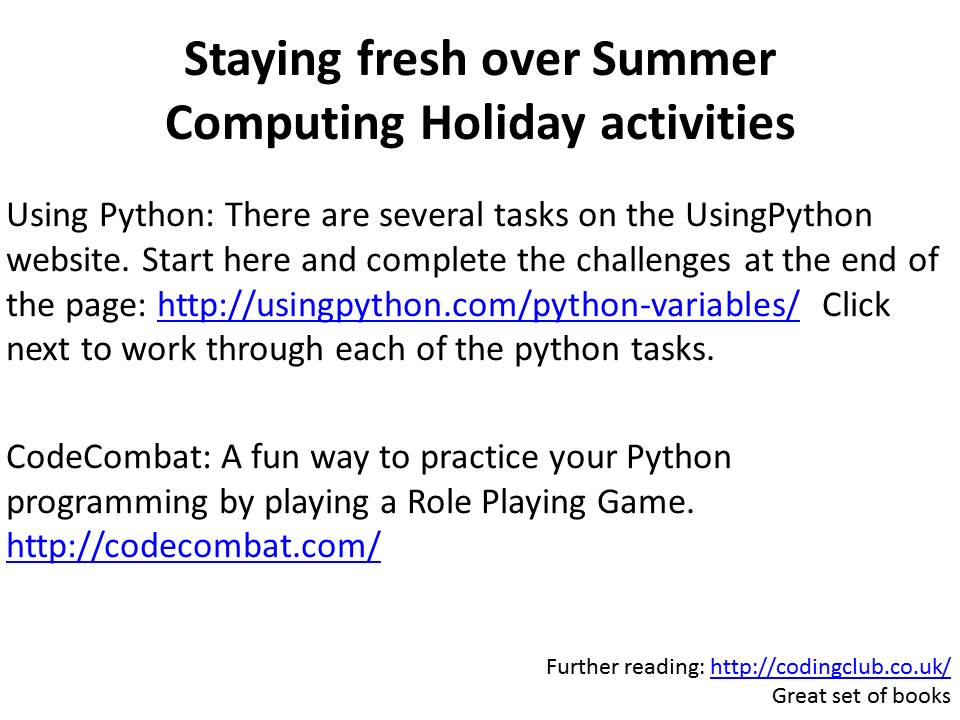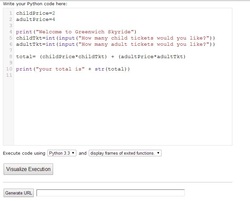Binary Games
A452 Intro videos
|
|
|
|
Lesson resources:
|
Y7 Resources: https://goo.gl/zbDI4Y
|
Y8 Resources: https://goo.gl/27VCF4
|
Y9 Resources: https://goo.gl/k6qRBZ
|
Tutorials and Exemplar:
How the Internet works
GCSE programming preparation
Installing Python: http://youtu.be/Tk_bkIe7BS4
Great set of exercises: http://www.pythonschool.net/category/basics.html
https://barnesr_1047.trinket.io/python-skills#/intro/welcome-to-trinket-io
Another great free ebook (Confident programmers can start at Chapter 3): inventwithpython.com/chapters/
Tutorials and challenges: usingpython.com/menu/
Extension: programarcadegames.com/
Great set of exercises: http://www.pythonschool.net/category/basics.html
https://barnesr_1047.trinket.io/python-skills#/intro/welcome-to-trinket-io
Another great free ebook (Confident programmers can start at Chapter 3): inventwithpython.com/chapters/
Tutorials and challenges: usingpython.com/menu/
Extension: programarcadegames.com/
Theory exam preparation
Tutorial videos: tinyurl.com/OCRCompTheoryVideos
Interactive content: www.bbc.co.uk/education/subjects/z34k7ty
Interactive content: www.bbc.co.uk/education/subjects/z34k7ty
HTML Tutorials:
Dash by General Assembly
Shay Howe's guide
HTML Dog
Some HTML/CSS fun: Erase all Kittens
Dash by General Assembly
Shay Howe's guide
HTML Dog
Some HTML/CSS fun: Erase all Kittens
Exam practise questions
Your browser does not support viewing this document. Click here to download the document.
Extended writing
Your browser does not support viewing this document. Click here to download the document.
Von Neumann Architecture
Your browser does not support viewing this document. Click here to download the document.
Revision DDD
For your computing exam, you will only need to revise the following sections in your folder: Hardware, Basic Code, Algorithm flow charts (Python). However, the notes below will help you plan revision materials for all your subjects.
Your browser does not support viewing this document. Click here to download the document.
Python revision and stretch
|
| ||||||||||||
Python Dictionaries {}
Your browser does not support viewing this document. Click here to download the document.
Your browser does not support viewing this document. Click here to download the document.
Weebly Lesson 2
Your browser does not support viewing this document. Click here to download the document.
Getting started in Weebly
Your browser does not support viewing this document. Click here to download the document.
Graphic Design (Poster guide)
End of term reflection -Year 8
End of term reflection - Year 7
Term 1 GFS Resources
Follow this link to download ALL the resources from Term 1 Computing at GFS. If you have missing worksheets from your folder, you can print them out here: http://goo.gl/MZFapU
Lists in Python and .lower() case string conversions
| xmas_quiz_python.pptx | |
| File Size: | 537 kb |
| File Type: | pptx |
Intro to Python (Self study) by Mark Clarkson
| introduction_to_python.pdf | |
| File Size: | 622 kb |
| File Type: | |
Python Revision Resources
|
| ||||||||||||
Selection: IF and Nested IF
|
To view/edit:
1) Right click the file->save target as 2) Make sure the file is saved to your Z: My Documents 3) Find it on your computer 4)Right click the file-> Edit with IDLE To run: Follow steps 1-3 above. Double click the Python file. |
| ||||||
Practising your code without IDLE
If you don't have IDLE installed, run your code on Python tutor
The GFS Quote of the day app
Extension task:Download the file to the right by "right clicking" ->save target as. Save it to your Documents folder.
Open IDLE, then go to File->Open Find the gfsqotd.py file in Documents Read through the code Run the module Key Q's:
|
| ||||||
The cable car program
| |||||||
Brief
The cable car program should ask the user for the number of child and adult tickets that they wish to buy.
To work out the total, it will multiply the number of tickets by their relevant price.
The total should then be displayed to the user with a meaningful message.
To work out the total, it will multiply the number of tickets by their relevant price.
The total should then be displayed to the user with a meaningful message.